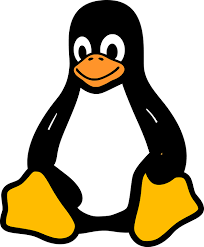Computer fundamentals are the building blocks of understanding how computers work. It's like learning the alphabet before you can read a book. Here's a breakdown of the key concepts:
**Hardware vs. Software:**
* **Hardware:** These are the physical parts of the computer you can touch, like the monitor, keyboard, mouse, CPU (central processing unit), and memory.
* **Software:** This is the set of instructions that tells the hardware what to do. You can't physically touch software, but it's essential for the computer to function. There are two main software types:
* **Operating System (OS):** This is the core software that manages the computer's resources and provides a platform for other software to run. Examples are Windows and macOS.
* **Application Software:** These are the programs you use to perform specific tasks, like word processing, web browsing, or playing games.
**The Big Three Hardware Components:**
* **Central Processing Unit (CPU):** This is often called the "brain" of the computer. It fetches, decodes, and executes instructions from software.
* **Memory (RAM):** This is the computer's short-term storage, used to hold data and instructions currently being used by the CPU.
* **Storage:** This is the computer's long-term storage, where data and programs are saved permanently (even when the computer is turned off). Examples include hard disk drives (HDD) and solid-state drives (SSD).
**Input and Output:**
* **Input Devices:** These are how you provide information to the computer, like keyboards, mice, touchscreens, scanners, webcams, etc.
* **Output Devices:** These are how the computer displays information to you, like monitors, printers, speakers, etc.
By understanding these fundamentals, you gain a basic understanding of how computers work together to process information, run programs, and perform various tasks.
- Teacher: Nithin B U